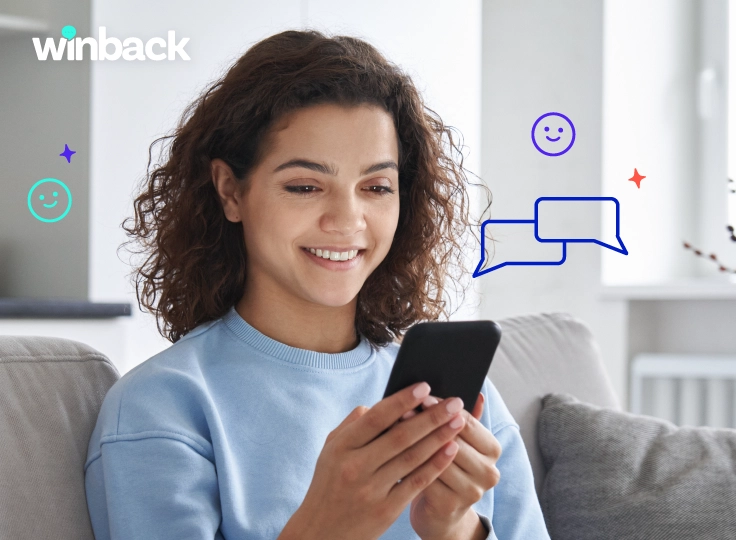“Discover how a Text Message API can boost customer engagement and drive sales with tools like Winback.”
In today’s fast-paced digital world, businesses must stay connected with their customers. One of the most effective ways to do that is through SMS communication. Text messages have a high open rate, making them a preferred method for timely and direct communication. This is where a Text Message API comes in. If you want to integrate SMS functionality into your applications, understanding how a Text Message API works is crucial.
What is a Text Message API?

A Text Message API allows businesses to send and receive SMS messages programmatically. This means you can integrate SMS functionalities into your software, website, or app, enabling automated messaging, bulk messaging, and more. Text Message APIs are commonly used for sending alerts, confirmations, reminders, and even marketing messages.
Key Features of a Text Message API
- Automation: Automate sending messages based on triggers like user sign-up, transaction completions, or specific dates.
- Scalability: Whether you need to send a handful of messages or thousands, a Text Message API scales with your needs.
- Global Reach: Send messages worldwide, ensuring your communication isn’t limited by geography.
- Real-time Delivery: Messages are delivered instantly, making it ideal for time-sensitive notifications.
- Customizability: Tailor messages to individual recipients by personalizing content based on user data.
Why Should Your Business Use a Text Message API?

Incorporating a Text Message API into your business strategy can transform customer communication. Here’s why:
1. High Open Rate
Text messages boast a 98% open rate compared to emails, which average around 20%. When you need your message to be seen, SMS is the way to go.
2. Improved Customer Engagement
Engage your customers where they are—on their mobile devices. Whether it’s a flash sale alert, appointment reminder, or transaction confirmation, SMS ensures your message gets across.
3. Cost-Effective Communication
SMS is more affordable than other forms of communication, such as voice calls. With bulk messaging, costs go down even further.
4. Enhanced Customer Service
Use SMS to provide better customer service. Send order updates, appointment reminders, and follow-up messages without overburdening your customer support team.
5. Increased Conversions
SMS marketing can boost conversions. Use it to share exclusive offers, discounts, and calls to action that prompt immediate responses.
How to Integrate a Text Message API
Integrating a Text Message API into your system is straightforward. Here’s how:
1. Choose a Reliable API Provider
Select a provider known for reliability, ease of use, and scalability. Providers like Twilio, Nexmo, and Winback offer robust APIs that cater to different business needs.
2. Sign Up and Get Your API Key
After choosing a provider, sign up and get your API key. This key allows your application to authenticate with the API and send messages.
3. Install the SDK or Use HTTP Requests
Most providers offer SDKs (Software Development Kits) for different programming languages. If not, you can send HTTP requests directly to the API endpoint.
4. Write Your Code
Write the code to send and receive messages. Customize your messaging based on user behavior or triggers within your application.
5. Test Thoroughly
Before going live, thoroughly test your integration. Make sure messages are sent as expected and that you handle any errors or exceptions.
6. Go Live
Once testing is complete, you can deploy your solution and start sending messages to your customers.
Winback: A Powerful SMS Solution

When discussing Text Message APIs, it’s impossible not to mention Winback. This powerful tool offers more than just a standard API—it’s a complete SMS solution designed to help businesses re-engage with their customers.
What is Winback?
Winback is an SMS platform that helps eCommerce businesses recover lost revenue. It sends automated text messages to customers who have abandoned their shopping carts, reminding them to complete their purchases.
Key Features of Winback
- Cart Abandonment Recovery: Automatically send messages to customers who leave without completing their purchase.
- Behavior-Based Messaging: Target customers based on their behavior, such as browsing history or past purchases.
- Personalization: You can customize messages with the customer’s name, the items they left behind, and even offer discounts.
- Analytics: Track the performance of your SMS campaigns with detailed analytics, helping you refine your strategy.
- Easy Integration: Winback integrates seamlessly with popular eCommerce platforms like Shopify.
Why Choose Winback?
Winback stands out because it’s specifically designed for eCommerce. It doesn’t just send messages; it sends the right messages at the right time, driving conversions and boosting your revenue.
For example, if a customer abandons their cart, Winback automatically sends a message reminding them of the items they left behind. You can even offer a discount to encourage them to complete the purchase.
How to Get Started with Winback
Getting started with Winback is easy. Sign up on their website, integrate the platform with your eCommerce store, and start recovering lost sales. The platform offers a user-friendly interface and comprehensive support to help you every step of the way.
Best Practices for Using a Text Message API
To maximize the effectiveness of your SMS campaigns, follow these best practices:
1. Get Explicit Consent
Always obtain explicit consent from your customers before sending them SMS messages. This isn’t just good practice—it’s required by law in many regions.
2. Personalize Your Messages
Generic messages are less effective. Use the data you have on your customers to personalize your SMS communications.
3. Time Your Messages Wisely
Avoid sending messages at odd hours. Consider the time zone of your recipients and send messages during business hours or peak engagement times.
4. Keep It Short and Clear
SMS messages are limited to 160 characters. Be concise, and ensure your message is clear and to the point.
5. Include a Call to Action
Every SMS should include a call to action, whether clicking a link, purchasing, or replying to the message.
6. Track Performance
Use analytics to track the performance of your SMS campaigns. Monitor open rates, click-through rates, and conversions to understand what works and what doesn’t.
Conclusion
A Text Message API is an invaluable tool for businesses looking to enhance their communication strategy. Whether you’re sending alerts, reminders, or marketing messages, SMS offers a direct and effective way to reach your customers. By choosing a reliable API provider and following best practices, you can ensure your SMS campaigns are successful and compliant.
Winback takes this further by offering a specialized solution for eCommerce businesses. With its focus on cart abandonment recovery and behavior-based messaging, Winback can help you boost your revenue by re-engaging customers through personalized SMS communication.
Incorporating a Text Message API into your business isn’t just about sending messages; it’s about building stronger relationships with your customers and driving your business forward. So, if you haven’t yet explored the power of SMS, now is the time.
FAQs About Text Message APIs
1. What is a Text Message API?
A Text Message API allows you to send and receive SMS messages programmatically, integrating this functionality into your applications, websites, or software.
2. How much does it cost to use a Text Message API?
Costs vary depending on the provider and the number of messages you send. Some providers offer pay-as-you-go pricing, while others have subscription models.
3. Can I send bulk messages with a Text Message API?
Yes, most Text Message APIs support bulk messaging, allowing you to send large numbers of messages simultaneously.
4. Is it legal to send SMS messages to customers?
Yes, but you must obtain explicit consent from your customers before sending them SMS messages. Failure to do so can result in legal penalties.
5. Can I track the performance of my SMS campaigns?
Yes, most Text Message APIs provide analytics and reporting tools that allow you to track the performance of your campaigns.
6. What industries benefit most from using a Text Message API?
Any industry that requires direct, timely communication with customers can benefit from using a Text Message API. This includes retail, healthcare, finance, and more.
7. How do I choose the right Text Message API provider?
When choosing a provider, consider factors like reliability, scalability, ease of integration, and cost. Also, look for features that meet your specific business needs.
8. Can I use a Text Message API for marketing?
Yes, SMS marketing is a powerful tool. You can send promotions, special offers, and other marketing messages directly to your customers.
9. How do I integrate a Text Message API with my existing systems?
Most providers offer SDKs and detailed documentation to help you integrate their API with your systems. If you’re unfamiliar with coding, you may need a developer’s assistance.
10. What is Winback, and how does it relate to Text Message APIs?
Winback is an SMS platform designed for eCommerce businesses. It uses Text Message APIs to send automated messages to customers, helping recover lost sales by reminding customers to complete their purchases.
 Reading time about
5min
Reading time about
5min